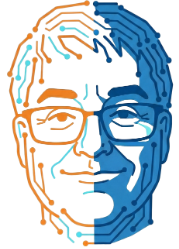Okay, stop what you’re doing. You know that feeling when you’ve written five different headlines for a Facebook ad and you’re just staring at them, completely clueless about which one will actually make people click? It’s the worst. You’re basically throwing your marketing budget at a dartboard blindfolded. That was my life. I was drowning in a sea of “meh” copy until I stumbled upon something that felt like a cheat code. It’s called Anyword, and you’re going to want to hear about this.
Key Takeaways
- Ends the Guesswork: Anyword doesn’t just write copy; it scores it and predicts its performance, which is an absolute game-changer for anyone running ads or writing landing pages.
- Speaks *Your* Language: You can teach it your specific brand voice, so the copy it generates sounds like it came from you, not a generic robot.
- Built for Marketers, Not Novelists: This tool is hyper-focused on creating copy that converts—from ads to emails to landing pages—making it a powerful ally for boosting ROI.
Quick Verdict
- Best For: Performance marketers, PPC specialists, and small business owners who live and die by their conversion rates.
- Top Feature: The Predictive Performance Score. It’s like having a data scientist on your team.
- Rating: 4.8/5
So, What is This Thing, Really?
Alright, let’s cut through the jargon. Anyword is an AI copywriting tool, but calling it that is like calling a Ferrari “a car.” It’s technically true, but misses the entire point. While other tools just spit out generic text, Anyword is built around one core idea: data-driven results.
I was skeptical, obviously. Another AI writer? Groundbreaking. I’d used a few others and always ended up with text that was… fine. It was grammatically correct, sure, but it had all the personality of a microwave manual. But a friend kept raving about Anyword’s ability to predict which version of his ad copy would perform best. He said it was like A/B testing *before* you spend a single dollar.
That got my attention. It’s not just about generating words; it’s about generating the *right* words for a specific audience and goal. It analyzes your text and gives it a score, telling you how likely it is to engage your target demographic. This isn’t just a writer; it’s a marketing strategist in software form.
The Tools That Make the Magic Happen
I get it, you want to know what it can actually *do*. It’s not just a black box. Here are the features that genuinely blew me away and will probably make you want to throw your wallet at the screen.
- Predictive Performance Score: This is the crown jewel. You write a headline, and it gives you a numerical score from 1-100, predicting its conversion potential. It even shows you which demographics (age, gender) it’s most likely to resonate with. Insane.
- Brand Voice & Custom Mode: You can feed it your best-performing copy, your website content, or even your competitor’s ads, and it learns your style. The result? AI-generated text that actually sounds like you.
- Pre-built Marketing Workflows: It has dedicated tools for everything. Facebook Ads, Google Ads, Landing Page Copy, Email Subject Lines, Blog Post Intros… you name it. This isn’t a general-purpose tool; it’s a specialized weapon for marketers.
- Plagiarism Checker: A small but crucial feature. It ensures the copy it creates is original, so you don’t have to worry about accidentally “borrowing” from someone else.
How This Actually Solves Real-World Headaches
Features are cool, but how does this help you stop wanting to flip your desk over? Here’s how I’ve been using Anyword to solve problems that used to keep me up at night.
- The “Which Ad Wins?” Problem: Instead of launching two ads and waiting a week, I generate ten variations in Anyword. I take the top three highest-scoring options and run those. My click-through rates have never been better. It’s that simple.
- The “Blank Page” Problem: Staring at a blinking cursor trying to write a compelling landing page headline? Forget it. I plug in my product description and target audience, and it gives me a dozen high-potential starting points. It turns a one-hour job into a ten-minute job.
- The “Robot Voice” Problem: By training it on my past articles and website copy, the suggestions are now uncannily close to my own style. It’s like having an intern who’s a lightning-fast study and never needs coffee breaks.
What ‘Jobs’ Can You Hire Anyword For?
Think of it like hiring a specialist for specific tasks. Here are the “jobs” I’ve officially outsourced to Anyword:
- Being My In-House Data Scientist: Its primary job is to analyze copy and tell me what will work. It’s the data-backed opinion I always wished I had.
- Serving as My Unflinchingly Honest Copy Editor: It will give a low score to a headline I love, and you know what? It’s usually right. It removes my emotional bias from the equation.
- Automating My A/B Testing: It does the heavy lifting of creating dozens of variations so I can focus on strategy instead of tiny tweaks.
- Being My Brainstorming Partner for Angles: When I’m stuck, I use it to generate copy for different target audiences. It often uncovers a new angle or benefit I hadn’t even considered.
My Journey from Skeptic to Superfan
My first real test was a landing page for a small client. The original headline was okay, but conversions were flat. I was frustrated, the client was antsy. I plugged the product info into Anyword, and it generated a few options. One had a predictive score of 92, while my original was sitting at a sad 58. The new headline focused on a benefit I had buried way down on the page. It felt… too simple. But the data was staring me in the face.
That was the ‘Aha!’ moment. I wasn’t just guessing anymore. I had a quantifiable reason to believe this new headline was better. I swapped it out. A week later, the client called me, absolutely ecstatic. Conversion rates had jumped by over 30%. It wasn’t a fluke. I started using it for everything—Facebook ads, email subject lines, even the little snippets of text on call-to-action buttons. The new reality is that I now spend less time writing and more time analyzing and strategizing, which is where the real value is. It’s completely changed my workflow and, more importantly, my results.
The Good, The Bad, and The Pricey
No tool is perfect, right? Even though I’m basically obsessed, there are a few things you should know. Let’s break it down, no fluff.
The Good Stuff
- ✅ The Predictive Score is Legit: I can’t say this enough. It’s the single biggest reason to choose Anyword over its competitors. It’s not a gimmick; it works.
- ✅ Marketing-Specific Focus: It knows what marketers need. The templates and workflows are practical and immediately useful for driving results.
- ✅ Excellent Onboarding and UI: It’s surprisingly easy to get started. The interface is clean, and it walks you through setting up your brand voice and target audiences.
What I’d Change
- ❌ The Price Tag: This is a premium tool, and the price reflects that. The free plan is limited, and the plans with the predictive scores are an investment. It’s not for hobbyists.
- ❌ Not Ideal for Long-Form Content: While it can help with blog post intros and outlines, it’s not designed to write entire 2,000-word articles. It excels at short, punchy, conversion-focused copy.
So, Who Should Actually Buy This?
- You, The Performance Marketer: If your job depends on optimizing ad spend and improving CVR, just get it. The cost will pay for itself in the first campaign you nail.
- You, The Small Agency Owner: This tool will make your team look like a bunch of geniuses. It standardizes quality and delivers better results for your clients, letting you charge more.
While I found it to be a beast for short-form, high-impact copy like ads and landing pages, I’d probably still reach for a different tool for cranking out long-form blog posts or SEO articles. Anyword knows its niche: it’s for persuasion, not prose.
- But, You’ll Probably Hate It If…: You’re a blogger looking for a cheap way to write full articles, or if you don’t have a clear conversion goal for your copy. The magic is in the data, and if you don’t need the data, you can get simpler tools for less money.
Answering Your Burning Questions
I had a ton of questions before I jumped in, so I’m guessing you do too. Here are the quick and dirty answers to the most common ones.
How much does Anyword cost?
It has a few tiers. There’s a limited free plan to test the waters. The paid plans start around $39/month (billed annually), but to get the all-important predictive scoring features, you’ll need the “Data-Driven” plans, which are more of a business investment.
Is Anyword better than Jasper?
It depends on the job! If you want a versatile tool for writing *everything* including long blog posts, Jasper is a beast. If you’re a marketer focused purely on conversion copy and need data to back up your choices, Anyword has the clear edge.
Does Anyword have a free trial?
Yes, it has a 7-day free trial that gives you a taste of the platform. There’s also a “Free forever” plan with a monthly word credit limit, but it doesn’t include the predictive analytics.
What is Anyword best for?
It’s best for short-form marketing copy where performance is critical: Facebook/Google ads, landing page headlines, email subject lines, and social media posts.
Can Anyword write long-form content?
It has a blog post writer, and it’s decent for generating outlines and sections. However, it’s not its primary strength compared to other tools specifically designed for long-form SEO content.
How does the Anyword predictive score work?
It uses an AI model trained on billions of data points from real-world marketing campaigns. It analyzes your copy for tone, emotion, structure, and keywords to predict how well it will engage a specific audience.
Is Anyword worth the money?
If you spend money on ads, then yes, 100%. If improving your conversion rate by even a few percentage points means significant revenue, the tool pays for itself almost instantly.
What are the limitations of Anyword?
The main limitations are the cost for premium features and its weaker focus on long-form content generation. It’s a specialist, not a generalist.
Can I use Anyword for Facebook ads?
Absolutely. This is one of its core strengths. It has specific templates and tools designed to generate high-performing Facebook ad copy.
Who owns Anyword?
Anyword is an independent company founded by Yaniv Makover and Adam Habari. It’s a well-established player in the AI space.
The Final Word: Is Anyword the Real Deal?
Look, I’ve gone from a total skeptic to a true believer. The constant anxiety of guessing and hoping your copy works is gone. Now, I have data. I have confidence. Anyword isn’t just another AI writer; it’s a strategic partner that helps you make smarter, more profitable marketing decisions. It’s the difference between being an amateur and being a pro.
If you’re tired of the guesswork and ready to see what data-driven copy can do for your business, you owe it to yourself to give it a shot. Stop gambling with your ad budget. Go try the free trial and see what a score of 90+ feels like. You won’t go back.
What Are the Other Options Out There?
I get it, you want to shop around. While I think Anyword is in a class of its own for data-driven copy, here’s the lowdown on the other big players so you can see how they stack up.
| Alternative | Rank | Rating | Best For | Key Feature Difference | Starting Price |
|---|---|---|---|---|---|
| Jasper | #1 | 4.8/5 – It’s the king for a reason, just a different kingdom. | Content creators who need versatility for blogs, social, and more. | Its strength is in long-form content and its massive library of templates for *everything*. | $39/mo (Creator) – A solid entry point for a lot of power. |
| Copy.ai | #2 | 4.6/5 – Super easy to use and has a great free plan. | Social media managers and those needing quick, creative ideas. | It’s incredibly user-friendly and has a more conversational, creative output by default. | $36/mo (Pro) – But the free plan is one of the best out there. |
| Writesonic | #3 | 4.5/5 – A jack-of-all-trades that’s really good at most of them. | Startups and marketers who need a balance of quality and features. | It has unique features like Surfer SEO integration and its own AI article writer (Photosonic). | $13/mo (Small Team) – Very affordable to get started. |
| Rytr | #4 | 4.4/5 – The best value proposition on the market, hands down. | Freelancers and solo users on a tight budget. | Simplicity and price. The UI is dead simple, and the lifetime deal (when available) is legendary. | $9/mo (Saver) – It’s almost impulse-buy territory. |
| Copysmith | #5 | 4.3/5 – A powerful choice for a specific niche. | E-commerce stores and large marketing teams. | Bulk content generation and team collaboration features are its main selling points. | $19/mo (Starter) – Great for scaling product descriptions. |