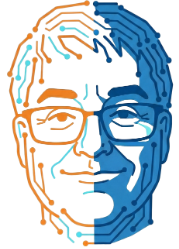Okay, let’s talk. You know that soul-crushing, mind-numbing task of creating endless variations of the same visual? The “one for Twitter, one for Facebook, one for Instagram, oh and can we get an email header version?” game? It’s the worst. I was spending HOURS resizing, tweaking text, and swapping images, and my creative soul was shriveling into a raisin. I desperately needed a robot assistant, and I think I found it. It’s called Bannerbear, and you need to hear about this.
Key Takeaways
- Automate Your Visuals: Bannerbear is built to take your data (from spreadsheets, forms, etc.) and automatically turn it into thousands of image and video variations without manual work.
- API-First Power: This isn’t just a simple design tool; it’s an engine. You can connect it to literally anything with its API, making it a developer’s and automator’s dream.
- More Than Banners: Don’t let the name fool you. It handles social media videos, animated GIFs, e-commerce product images, and a whole lot more. It’s a full media factory.
Quick Verdict
- Best For: Marketers with repetitive design tasks, developers building automated workflows, and agencies managing client assets at scale.
- Top Feature: The API and its seamless integration with tools like Zapier and Airtable. It’s the “set it and forget it” magic wand.
- Rating: 4.8/5
So, What Actually IS Bannerbear?
Forget everything you think you know about design tools like Canva or Figma. They’re amazing for creating one-off designs. Bannerbear is what you use when you need to create a thousand versions of that design, automatically. It’s an API-first platform. In human terms, that means it’s a machine you give instructions to. You design a template—your “master” image—with placeholders for things like text, images, and colors.
Then, you just send it data. This data can come from an Airtable base, a Google Sheet, a web form, whatever you can dream up. Bannerbear takes that data, plugs it into your template, and generates a unique image or video for every single row of data you send it. At first, I was skeptical. “API-first” sounded complicated and, frankly, like something I didn’t have time for. But then I saw it could connect to Zapier, and a lightbulb went off. This wasn’t just for coders; it was for anyone who understood workflows.
The Tools That Get The Job Done
Diving into the features felt less like exploring a tool and more like opening a mechanic’s toolbox. Each piece has a specific, powerful purpose. It’s not about fluff; it’s all about function.
- The Template Editor: This is your command center. It’s a straightforward, no-nonsense editor where you build your base designs. You define layers, name them (e.g., “headline,” “profile_picture”), and style them. This becomes the blueprint for all future automation.
- The REST API: This is the engine. It’s how you tell Bannerbear what to do. You can send it a command to create an image, passing in the data for each layer you defined in the template. It’s incredibly robust and well-documented.
- Integrations (Zapier, Make, Airtable): This is the secret sauce for non-developers like me. Instead of writing code, you can just use a simple Zapier action. “When a new row is added to my spreadsheet, tell Bannerbear to create an image.” It’s almost dangerously easy.
- Smart Templates: These are pre-built templates that can automatically resize text and arrange elements to fit whatever content you throw at them. No more awkward text wrapping or tiny fonts!
How This Actually Helps You in the Real World
Okay, features are cool, but how do you actually USE this thing? Let me paint a picture for you based on my own “aha!” moments.
- Automated Social Media Content: I connected a Google Sheet of my favorite quotes to Bannerbear via Zapier. Now, every single day, it grabs a quote, slaps it onto my branded template, and posts it to Twitter for me. I literally don’t touch it.
- Personalized E-commerce Banners: Imagine creating a unique “Welcome Back, [Customer Name]!” banner for every person who logs into your site. With Bannerbear, you just send the customer’s name to the API, and *poof*, instant personalized graphic.
- Podcast Audiograms: I used it to create video clips for my podcast. I have a template with a waveform visualizer. I just upload the audio snippet and a headline, and Bannerbear generates a shareable video for social media. It saves me at least an hour per episode.
What ‘Jobs’ Can You Hire Bannerbear For?
Think of Bannerbear not as software you buy, but as a specialist you hire to do specific jobs. Here’s who I’d have on my team:
- Being My Full-Time Social Media Graphic Designer: Its main job is to take content from my spreadsheets and turn it into an endless stream of on-brand social posts.
- Serving as My E-commerce Personalization Engine: It’s the perfect tool for generating custom images for email campaigns or website banners on the fly.
- Acting as My Video Production Assistant: For creating simple, templatized videos like audiograms or quote snippets, it’s faster than any video editor.
- Automating My Internal Reporting: You can even use it to generate charts and graphs for weekly reports automatically. Connect it to your data source, and it emails you the key stats as an image. Wild.
My Journey from “Ugh” to “WHOA”
My story started with pure frustration. I was managing social media for a few small clients, and the request was always the same: “We need 5 unique posts per week, for 3 different platforms.” That’s 15 graphics. Every. Week. The actual creative part was fun; the grunt work of resizing, reformatting, and exporting was a nightmare. I was deep in the “I hate my job” phase. I stumbled upon Bannerbear in a Reddit thread and my first thought was, “API? No thanks, I’m a marketer, not an engineer.” But I kept it in the back of my mind. The pain got worse, and one desperate afternoon I signed up for the free trial. The ‘Aha!’ moment wasn’t in the API docs. It was when I saw the Zapier logo. I realized I didn’t need to write a line of code. I could connect my content calendar (an Airtable base) directly to Bannerbear. I spent a weekend setting up my templates and my “Zaps.” On Monday morning, I watched as it automatically pulled the text and image URLs from my Airtable, created 15 perfectly formatted graphics, and saved them to my Dropbox. It was magic. The new reality is that I now spend my time on strategy and creative ideas, not on being a human export machine. I’ve taken on more clients without increasing my workload. It fundamentally changed my business.
The Good, The Bad, and The Automated
No tool is perfect, right? Even your best friend has annoying habits. Here’s the honest breakdown of what I love and what I think could be better.
The Good Stuff
- ✅ Unbelievable Time-Saver: This is not an exaggeration. It has legitimately given me back 5-10 hours per week. The ROI on time alone is insane.
- ✅ Amazingly Flexible: Because it’s API-based, you can connect it to almost anything. If you can dream up a workflow, you can probably build it with Bannerbear.
- ✅ Scales Beautifully: Whether you need 10 images or 10,000, the process is the same. It’s built for high-volume generation without breaking a sweat.
What I’d Change
- ❌ The Template Editor Isn’t Figma: It’s functional and does its job, but it’s not a full-featured, high-end design tool. You’ll want to create complex graphics elsewhere and import them.
- ❌ There’s a Learning Curve: It’s not as simple as picking up Canva. You have to think in terms of templates, layers, and data. It’s easy once it clicks, but it takes a minute to get there.
Who Is This ACTUALLY For (And Who Should Run Away)?
- You, The Overwhelmed Marketer: If you’re stuck in a cycle of creating repetitive graphics for social media, ads, or email, this will change your life. Seriously.
- You, The Workflow Automation Nerd: If you love connecting tools with Zapier or Make and live in spreadsheets, you’re going to feel like a kid in a candy store. This is the missing visual piece to your automation puzzle.
While I found it to be a beast for generating high-volume, templatized social media content and personalized e-commerce visuals, I’d probably still reach for a different tool for creating a single, highly artistic logo or a complex infographic from scratch. Bannerbear excels at scale and repetition, not one-off masterpieces.
- But, You’ll Probably Hate It If…: You just need to make one quick graphic for a birthday party. That’s like using a sledgehammer to crack a nut. Stick with Canva for that. If you’re totally allergic to the concept of APIs or automation, this might feel intimidating.
Your Questions, Answered.
I had a ton of questions before I jumped in, so I’m guessing you do too. Here are the big ones I’ve seen pop up.
How much does Bannerbear cost?
Bannerbear has a few tiers. It starts at around $49/month for the “Automate” plan, which gives you a good number of API credits. The price goes up from there based on how many images/videos you need to generate. They have a free trial so you can see if it works for you before paying.
Do I need to be a developer to use Bannerbear?
NO! This is the biggest misconception. If you can use Zapier, Make, or even Airtable Automations, you can use Bannerbear. You don’t have to write a single line of code to get immense value from it.
What is an API credit?
Basically, one API credit is used for one action, like creating one image or a short video. Your plan determines how many credits you get per month.
Is Bannerbear better than Canva?
They do different jobs! Canva is for manually creating individual designs. Bannerbear is for automatically creating thousands of designs based on a template. You might design the *template* in Canva, then use Bannerbear to mass-produce the variations.
What are some real-world examples?
Auto-generating social media posts from a blog’s RSS feed, creating personalized sales visuals with a lead’s company logo, or making audiogram videos for a podcast. The list is endless.
What are the limitations?
The built-in template editor is basic. For highly complex designs, you’ll want to use another tool. Also, it’s focused on templatized creation, not free-form, single-instance design.
Can it handle video?
Yes! You can build simple videos from templates, which is perfect for social media clips, audiograms, and other repetitive video content.
What integrations are available?
The most popular are Zapier, Make, and Airtable. But because it has a robust API, developers can integrate it with literally any software.
Is there a free trial?
Yes, there is a free trial that gives you a decent number of API credits to test out your workflows and see if it’s a good fit. I highly recommend it.
Is Bannerbear worth the money?
If you are currently spending hours on repetitive design tasks, then 100% yes. Calculate what your time is worth—the monthly fee will likely be a fraction of that. It pays for itself almost immediately.
The Final Verdict: Should You Hire This Robot?
Look, I went from being a burnt-out “graphic monkey” to feeling like an automation wizard. That’s not an exaggeration. The frustration of endless, repetitive design work is a real creativity killer. Bannerbear was the cure. It’s more than a tool; it’s a new way of working for anyone who creates visual content at scale. If any part of my story resonated with you—if you’re tired of the grunt work and want to get back to the ideas—then you owe it to yourself to give it a shot. Stop being a production line and start being the architect. You won’t regret it.
What Else Is Out There? A Quick Look at the Competition
Listen, I’m obsessed with Bannerbear, but it’s not the only robot in the factory. If you’re doing your homework, here are the other names you’ll run into and my brutally honest take.
| Alternative | Rank | Rating | Best For | Key Feature Difference | Starting Price |
|---|---|---|---|---|---|
| Cloudinary | #1 | 4.6/5 – The 800-pound gorilla. | Developers who need a massive suite of media manipulation tools, not just generation. | It’s a full Digital Asset Management (DAM) system. Image generation is just one piece of a giant puzzle. | Free tier, then $99/mo. It gets expensive fast. |
| Abyssale | #2 | 4.7/5 – Super polished and very user-friendly. | Marketing teams who want a slicker UI and are less focused on API-first workflows. | The UI is arguably nicer and more intuitive for non-tech users out of the box. | Starts at $49/mo, so it’s right there with Bannerbear. |
| Pixelixe | #3 | 4.4/5 – A solid, more budget-friendly option. | Startups and individuals who need the core function but are watching their wallets. | Its main selling point is being a more affordable entry point into automated image generation. | Starts at just $9/mo, which is crazy cheap. |
| Plainly | #4 | 4.5/5 – The video specialist. | People who ONLY need to automate video and want more advanced video features. | It’s laser-focused on video, using After Effects templates. It’s more powerful for video, less so for images. | Starts at $59/mo, a bit more than Bannerbear’s entry. |
| Stencil | #5 | 4.2/5 – Not really a direct competitor. | Bloggers and social media managers who need a super-fast manual design tool. | This is more of a Canva-lite. It’s built for speed in manual creation, not for automation via API. | Has a free plan, with paid starting at $9/mo. |